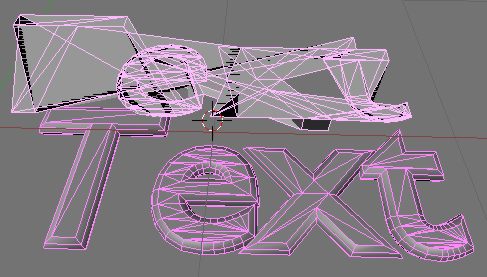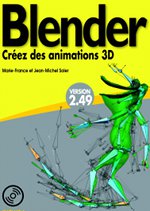| #!BPY
""" Registration info for Blender menus: <- these words are ignored
Name: 'Fix From Armature'
Blender: 232
Group: 'Mesh'
Tip: 'Fix armature/lattice/RVK/curve deform and taper/softBodies deformation
(without bake) or anything else .''
"""
__author__ = "Jean-Michel Soler (jms)"
__url__ = ("blender", "elysiun",
"Script's homepage, http://jmsoler.free.fr/util/blenderfile/py/fixfromarmature.py",
"Communicate problems and errors, http://www.zoo-logique.org/3D.Blender/newsportal/thread.php?group=3D.Blender")
__version__ = "10/2004"
__bpydoc__ = """\
This script creates a copy of the active mesh with armature deformation
fixed.
Usage:
Select the mesh, or any thing else (take care of selecting the main
Metaball if you try the script on blobby object), and run this script.
A fixed mesh copy will be created.
"""
# $Id: fixfromarmature.py,v 1.5 2004/11/07 16:31:13 ianwill Exp $
#
#----------------------------------------------
# jm soler 05/2004-->04/2006 : 'FixfromArmature'
#----------------------------------------------
# Official Page :
# http://jmsoler.free.fr/util/blenderfile/py/fixfromarmature.py
# Communicate problems and errors on:
# http://www.zoo-logique.org/3D.Blender/newsportal/thread.php?group=3D.Blender
#---------------------------------------------
# Page officielle :
# http://jmsoler.free.fr/util/blenderfile/py/fixfromarmature.py
# Communiquer les problemes et erreurs sur:
# http://www.zoo-logique.org/3D.Blender/newsportal/thread.php?group=3D.Blender
#---------------------------------------------
# ce script est proposé sous licence GPL pour etre associe
# a la distribution de Blender 2.33 et suivant
# --------------------------------------------------------------------------
# this script is released under GPL licence
# for the Blender 2.33 scripts package
# --------------------------------------------------------------------------
# ***** BEGIN GPL LICENSE BLOCK *****
#
# Script copyright (C) 2003, 2004: Jean-Michel Soler
#
# This program is free software; you can redistribute it and/or
# modify it under the terms of the GNU General Public License
# as published by the Free Software Foundation; either version 2
# of the License, or (at your option) any later version.
#
# This program is distributed in the hope that it will be useful,
# but WITHOUT ANY WARRANTY; without even the implied warranty of
# MERCHANTABILITY or FITNESS FOR A PARTICULAR PURPOSE. See the
# GNU General Public License for more details.
#
# You should have received a copy of the GNU General Public License
# along with this program; if not, write to the Free Software Foundation,
# Inc., 59 Temple Place - Suite 330, Boston, MA 02111-1307, USA.
#
# ***** END GPL LICENCE BLOCK *****
# --------------------------------------------------------------------------
import Blender
try:
softbodies=0
softbodies=Blender.Draw.PupMenu("Is this mesh a soft bodies ?%t|Not
%x1|Yes %x2")
if softbodies==2:
softbodies=Blender.Draw.PupMenu("Softbodies
can be fixed but we need to play anim upto the current frame ?%t|Not %x1
|Yes %x2")
if softbodies==2:
curframe=Blender.Get('curframe')
for f in range(curframe):
Blender.Set('curframe',f+1)
Blender.Window.RedrawAll()
Ozero=Blender.Object.GetSelected()[0]
nomdelobjet=Ozero.getName()
Mesh=Blender.NMesh.GetRawFromObject(nomdelobjet)
Obis = Blender.Object.New ('Mesh')
Obis.link(Mesh)
Obis.setMatrix(Ozero.getMatrix())
scene = Blender.Scene.getCurrent()
scene.link (Obis)
Mesh2=Obis.getData()
Mesh1=Ozero.getData()
if Ozero.getType()=='Mesh' :
if len(Mesh2.verts)==len(Mesh1.verts):
for VertGroupName in Mesh1.getVertGroupNames():
VertexList = Mesh1.getVertsFromGroup(VertGroupName,
True)
Mesh2.addVertGroup(VertGroupName)
for Vertex in VertexList:
Mesh2.assignVertsToGroup(VertGroupName, [Vertex[0]], Vertex[1], 'add')
else:
for vgroupname in Mesh1.getVertGroupNames():
Mesh2.addVertGroup(vgroupname)
Mesh2.update()
except:
Blender.Draw.PupMenu("Error%t|Not the main metabal or no object
selected ") |