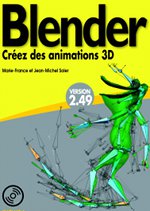It's a slightly mysterious option of the Blender light editor, the Bias deserve a few experiments to understand it's usefulness and it's functioning. First comment on Bias : when you set it at a low level and put the Clip values as close as possible apart, it appears a watered effect which is most unpleasant and anyhow not very realistic.
You can notice an improvement if you increase the gap between the boundaries of the Shadow Buffer, Clip Start and Clip End. These boundaries are taking shape in the modeller and are represented by the extremities of an axe which can be controlled at sight. The result is not extraordinary anyway. By reversing the process, you can try to increase the Bias value with the lowest gap as possible between the Clip values.
You notice that a Bias equal to 1.0 results in a desappearing of the watered effects. The upper values do not bring anything more within these conditions. Keeping the Bias at a maximum value and moving progressively the position of the Clip Start away you reach the result of making appear a penumbra effect along the direction of spotlight.
The bias together with the shadowbuffer
boundaries allows to obtain a directional softening of the shadow outlines
. There is another function to deal with this outlines : the Soft function
that we are studying on the next page.
Les questions concernant cette page
peuvent être posées sur :
|
|||||||||||