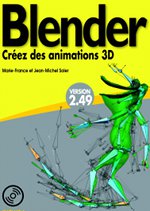|
| . |
. |
| Arrows |
. |
| Home/Pos1 |
View all |
| Home |
OutLiner Windows, Show hierarchy |
| PgUp |
EDIT Mode and Proportionnal Editing Tools,
increase influence |
| PgUp |
Strip Editor, Move Down |
| PgUn |
TimeLine: Jump to next marker |
| PgUp |
IPO: Select next keyframe |
| Ctrl-PgUp |
IPO: Select and jump to next keyframe |
| Ctrl-PgUn |
TimeLine: Jump to next key |
| PgDn |
EDIT Mode and Proportionnal Editing Tools,
decrease influence |
| PgDn |
Strip Editor, Move Up |
| PgDn |
TimeLine: Jump to prev marker |
| PgDn |
IPO: Select previous keyframe |
| Ctrl-PgDn |
IPO: Select and jump to previous keyframe |
| Ctrl-PgDn |
TimeLine: Jump to prev key |
| Left |
One frame backwards |
| Right |
One frame forwards |
| Down |
10 frames backwards |
| Up |
10 frames forwards |
| Alt-Down |
Blender in Window mode |
| Alt-Up |
Blender in Fullscreen mode |
| Ctrl-Left |
Previous screen |
| Ctrl-Right |
Next screen |
| Ctrl-Alt-C |
OBJECT Mode : Add Constraint |
| Ctrl-Down |
Maximize window toggle |
| Ctrl-Up |
Maximize window toggle |
| Shift-Arrow |
Toggle first frame/ last frame |
| . |
... |
| . |
. |
| F-Keys |
. |
| F1 |
Open File |
| Shift-F1 |
Library Data Select |
| F2 |
Save File |
| Shift-F2 |
Export DXF |
| Ctrl-F2 |
Save/export in vrml 1.0 format |
| F3 |
Save image |
| Ctrl-F3 |
Save image : dump 3D VIEW |
| Ctrl-Shift-F3 |
Save image : dump screen |
| F4 |
Logic Window (may change) |
| Shift-F4 |
OBJECT manager Data Select |
| F5 |
Material Window |
| Shift-F5 |
3D Window |
| F6 |
Texture Window |
| Shift-F6 |
IPO Window |
| F7 |
OBJECT Window |
| Shift-F7 |
Buttons Window |
| F8 |
World Window |
| Shift-F8 |
Video Sequencer Window |
| F9 |
EDIT Mode Window |
| Shift-F9 |
OOP Window |
| Alt-Shift-F9 |
OutLiner Window |
| F10 |
Render Window |
| Shift-F10 |
UV IMAGE Editor |
| F11 |
Recall the last rendered image |
| Shift-F11 |
TEXT Editor |
| ctrl-F11 |
replay the last rendered animation |
| F12 |
Render current Scene |
| Ctrl-F12 |
Render animation |
| Ctrl-Shift-F12 |
NLA Editor |
| Shift-F12 |
ACTION Editor |
| Shift-F12 |
ACTION Editor |
| . |
... |
| . |
. |
| Letters |
. |
| A |
. |
| A |
Select all/Deselect all |
| A |
Outliner : Select all/Deselect
all |
| A |
Ipo Editor : OBJECT mode, Select
all/Deselect all displayed Curves |
| A |
Ipo Editor : EDIT Mode, Select
all/Deselect all vertices |
| A |
Render window (F12) : Display alpha
plane |
| Alt-A |
Play animation in current window |
| Ctrl-A |
Apply objects size/rotation to OBJECT
data |
| Ctrl-A |
TEXT Editor: Select all |
| Shift-A |
Sequencer: Add menu |
| Shift-A |
3D-View: Add menu |
| Shift-ALT-A |
Play animation in all windows |
| Shift-CTRL-A |
Apply lattice / Make dupliverts real |
| Shift-CTRL-A |
Apply Deform |
| . |
... |
| B |
. |
| B |
Border select |
| BB |
Circle select |
| Alt+B |
OBJECT Mode: Select a visible view
section in 3D space |
| Shift-B |
3D VIEW, zoom on the selected box |
| Shift-B |
Set render border (in active camera view) |
| Ctrl-Alt+B |
OBJECT Mode: in 3D VIEW, Bake (on
an image in the uv editor window) the selected Meshes |
| Ctrl-Alt+B |
OBJECT Mode: in 3D VIEW, Bake Full
render of selected Meshes |
| Ctrl-Alt+B |
OBJECT Mode: in 3D VIEW, Bake Ambient
Occlusion of selected Meshes |
| Ctrl-Alt+B |
OBJECT Mode: in 3D VIEW, Bake Normals
of the selected Meshes |
| Ctrl-Alt+B |
OBJECT Mode: in 3D VIEW, Bake Texture
Only of selected Meshes |
| . |
... |
| C |
. |
| C |
3D VIEW, Center view on cursor |
| C |
UV IMAGE Editor: Active Face Select
toggle |
| C |
Sequencer: Change content of the
strip |
| C |
IPO: Snap current frame to selected
key |
| C |
TimeLine: Center View |
| C |
File Selector : Copy file |
| C |
NODE window : Show cyclic referencies |
| Alt-C |
OBJECT Mode: Convert menu |
| Alt-C |
TEXT Editor: Copy |
| Ctrl-Shift-C |
TEXT Editor: Copy selection to
clipboard |
| Ctrl-C |
Copy menu (Copy properties of active to
selected objects) |
| Ctrl-C |
UV IMAGE Editor: Stick UVs to mesh
vertex |
| Ctrl-C |
ARMATURE : posemode, Copy pose
attributes |
| Ctrl+Alt-C |
ARMATURE : posemode, add constraint
to new empty OBJECT. |
| Shift-C |
Center and zoom view on selected objects |
| Shift-C |
UV IMAGE Editor: Stick local UVs
to mesh vertex |
| . |
... |
| D |
. |
| D |
Set 3d draw mode |
| Alt-D |
OBJECT Mode: Create new instance
of OBJECT |
| Ctrl-D |
Display alpha of image texture as wire |
| Ctrl-D |
TEXT Editor : uncomment |
| Shift-D |
Create full copy of OBJECT |
| Shift-D |
NODE window : duplicate |
| CTRL-SHIFT-D |
NLA editor : Duplicate markers |
| CTRL-SHIFT-D |
ACTION Editor : Duplicate markers |
| CTRL-SHIFT-D |
IPO editor : Duplicate markers |
| . |
... |
| E |
. |
| E |
EDIT Mode: Extrude |
| E |
UV IMAGE Editor: LSCM Unwrap |
| E |
TimeLine: Set current frame as
End |
| E |
NODE window : Execute composite |
| ER |
EDIT Mode: Extrude Rotate |
| ES |
EDIT Mode: Extrude Scale |
| ESX |
EDIT Mode: Extrude Scale X axis |
| ESY |
EDIT Mode: Extrude Scale Y axis |
| ESZ |
EDIT Mode: Extrude Scale Z axis |
| EX |
EDIT Mode: Extrude along X axis |
| EY |
EDIT Mode: Extrude along Y axis |
| EZ |
EDIT Mode: Extrude along Z axis |
| EXX |
EDIT Mode: Extrude along X axis
in NORMAL mode |
| EYY |
EDIT Mode: Extrude along Y axis
in NORMAL mode |
| EZZ |
EDIT Mode: Extrude along Z axis
in NORMAL mode |
| Alt-E |
EDIT Mode: exit EDIT Mode |
| Ctrl-E |
EDIT Mode: Edge Specials menu |
| Ctrl-E |
EDIT Mode: Edge Specials menu,
Mark seams |
| Ctrl-E |
EDIT Mode: Edge Specials menu,
Clear seams |
| Ctrl-E |
EDIT Mode: Edge Specials menu,
Rotate Edge CW |
| Ctrl-E |
EDIT Mode: Edge Specials menu,
Rotate Edge CCW |
| Ctrl-E |
EDIT Mode: Edge Specials menu,
Loop Cut |
| Ctrl-E |
EDIT Mode: Edge Specials menu,
Edge Slide |
| Shift-E |
EDIT Mode: SubSurf Edge Sharpness |
| . |
... |
| F |
. |
| F |
EDIT Mode: Make edge/face |
| F |
Sequencer: Set Filter Y |
| F |
OBJECT Mode: UV/Face Select mode |
| F |
SCULPT Mode, Interactively set brush size |
| Alt-F |
EDIT Mode: Beautify fill |
| Alt-F, |
TEXT Editor : find again |
| Alt-Ctrl-F, |
TEXT Editor : find |
| Ctrl-F |
OBJECT Mode: Sort faces in Z direction |
| Ctrl-F |
EDIT Mode: Flip triangle edges |
| Shift-F |
EDIT Mode: Fill with triangles |
| Shift-F |
OBJECT Mode: active camera in fly
mode (use LMB, RMB, Alt, Ctrl and Space too) |
| Shift+F |
SCULPT Mode, Interactively set brush strength |
| Ctrl+F |
SCULPT Mode, Interactively rotate brush
texture |
| . |
... |
| G |
. |
| G |
Grab (move) |
| G |
Timeline : Grab (move) Marker |
| Alt-G |
Clear location (this does only make sense
in OBJECT mode) |
| Alt-G |
NODE window : ungroup |
| Shift-ALT-G |
OBJECT mode: Remove selected objects
from group |
| Ctrl-G |
NODE window : group |
| Ctrl-G |
3D VIEW : Add selected objects
to group |
| Ctrl-G |
IPO editor : Grab/move marker |
| Ctrl-Alt-G |
MANIPULATOR (transform widget):
set in Grab Mode |
| Shift-G |
OBJECT mode : Selected Group menu |
| Shift-G |
OBJECT mode : Selected Group menu
1, Children |
| Shift-G |
OBJECT mode : Selected Group menu
2, Immediate Children |
| Shift-G |
OBJECT mode : Selected Group menu
3, Parent |
| Shift-G |
OBJECT mode : Selected Group menu
4, Sibling |
| Shift-G |
OBJECT mode : Selected Group menu
5, OBJECT of same type |
| Shift-G |
OBJECT mode : Selected Group menu
6, OBJECT in same shared layers |
| Shift-G |
OBJECT mode : Selected Group menu
7, Objects in same group |
| . |
... |
| H |
. |
| H |
Hide selected vertices/faces |
| H |
EDIT mode, on the selected Curves :
Set handle type |
| H |
ACTION Editor: Handle type aligned |
| H |
ACTION Editor: Handle type free |
| H |
NODE window : hide/unhide |
| Alt-H |
EDIT Mode : Show Hidden vertices/faces |
| Shift-H |
Curves: Automatic handle calculation |
| Shift-H |
ACTION Editor: Handle type auto |
| Shift-H |
EDIT Mode : Hide deselected vertices/faces |
| Ctrl-H |
EDIT Mode : Add a hook on selected
points or show the hook menu . |
| . |
... |
| I |
. |
| I |
Keyframe menu |
| Alt-I |
ARMATURE : posemode, remove IK
constraints. |
| Ctrl-I |
ARMATURE : add IK constraint |
| . |
... |
| J |
. |
| J |
IPO: Join menu |
| J |
Mesh: Join all adjacent triangles
to quads |
| J |
Render Window: Swap render buffer |
| Alt-J, |
TEXT Editor : Jump |
| Ctrl-J |
Join selected objects |
| Ctrl-J |
Nurbs: Add segment |
| Ctrl-J |
IPO: Join keyframes menu |
| . |
... |
| K |
. |
| K |
3d Window: Show keyframe positions |
| K |
EDIT Mode: Loop/Cut menu |
| K |
IPO: Show keyframe positions |
| K |
Nurbs: Print knots |
| K |
VIDEO editor : cut at current frame |
| Ctrl-K |
Make skeleton from armature |
| Shift-K |
Show and select all keyframes for OBJECT |
| Shift-K |
EDIT Mode: Knife Mode select |
| Shift-K |
UV Face Select: Clear vertex colours |
| Shift-K |
Vertex Paint: All vertex colours
are erased; they are changed to the current drawing colour. |
| . |
... |
| L |
. |
| L |
Make local menu |
| L |
EDIT Mode: Select linked vertices
(near mouse pointer) |
| L |
NODE window: Select linked from |
| L |
OOPS window: Select linked objects |
| L |
UV Face Select: Select linked faces |
| Ctrl-L |
Make links menu (for instance :
to scene...) |
| Shift-L |
Select links menu |
| Shift-L |
NODE window: Select linked to |
| . |
... |
| M |
. |
| M |
OBJECT mode : Move OBJECT to different
layer |
| M |
Sequencer: Make meta strip (group)
from selected strips |
| M |
EDIT Mode: Mirros Axis menu |
| M |
File Selector: rename file |
| M |
Video Sequence Editor : Make Meta
strip... |
| M |
NLA editor: Add marker |
| M |
ACTION Editor: Add marker |
| M |
IPO editor: Add marker |
| M |
TimeLine: Add marker |
| Alt-M |
EDIT Mode: Merge vertices menu |
| Alt-M |
Video Sequence Editor : Separate
Meta strip... |
| Ctrl-M |
OBJECT Mode: Mirros Axis menu |
| Shift-M |
TimeLine: Name marker |
| Shift-M |
IPO editor : Name marker |
| Shift-M |
NLA editor : Name marker |
| Shift-M |
Actions editor : Name marker |
| . |
... |
| N |
. |
| N |
Transform Properties panel |
| N |
OOPS window: Rename OBJECT/linked
objects |
| N |
VIDEO SEQUENCE editor : display
strip properties |
| Alt-N |
TEXT Editor : New text |
| Ctrl-N |
Armature: Recalculate bone roll
angles |
| Ctrl-N |
EDIT Mode: Recalculate normals
to outside |
| Ctrl-Shift-N |
EDIT Mode: Recalculate normals
to inside |
| . |
... |
| O |
. |
| O |
EDIT Mode/UV IMAGE Editor: Toggle
proportional vertex editing |
| O |
IPO editor: Clean ipo curves (beware
to the thresold needed value) |
| Alt-O |
Clear OBJECT origin |
| Alt-O |
EDIT Mode, 3dview with prop-edit-mode,
enables/disables connected |
| Alt-O |
TEXT Editor : Open file |
| Ctrl-O |
Open a panel with the ten most recent
projets files |
| Shift-O |
Proportional vertex EDIT Mode:
Toggle smooth/steep falloff |
| Shift-O |
OBJECT Mode: Add a subsurf modifier
to the selected mesh |
| Shift-O |
IPO editor: Smooth ipo curves |
| . |
... |
| P |
. |
| P |
OBJECT Mode: Start realtime engine |
| P |
EDIT Mode: Seperate vertices to
new OBJECT |
| shift-P |
EDIT Mode: Push-Pull |
| shift-P |
OBJECT mode: Add a preview window
in the D window |
| P |
UV IMAGE Editor: Pin selected vertices.
Pinned vertices will stay in place on the UV editor when executing an LSCM
unwrap. |
| Alt-P |
Clear parent relationship |
| Alt-P |
UV IMAGE Editor: Unpin UVs |
| Alt-P |
TEXT Editor : Run current script |
| Ctrl-P |
Make active OBJECT parent of selected
OBJECT |
| Ctrl-Shift-P |
Make active OBJECT parent of selected
OBJECT without inverse |
| Ctrl-P |
EDIT Mode: Make active vertex parent
of selected OBJECT |
| Ctrl-P |
ARMATURE : editmode, make bone
parent. |
| . |
... |
| Q |
. |
| Ctrl-Q |
Quit |
| . |
... |
| R |
. |
| R |
FileSelector : remove file |
| R |
Rotate |
| R |
IPO: Record mouse movement as IPO
curve |
| R |
UV Face Select: Rotate menu uv
coords or vertex colour |
| R |
NODE window : read saved render
result |
| R |
SEQUENCER window : re-assign entries
to another strip |
| RX |
Rotate around X axis |
| RXX |
Rotate around OBJECT's local X axis |
| RY |
Rotate around Y axis |
| RYY |
Rotate around OBJECT's local Y axis |
| RZ |
Rotate around Z axis |
| RZZ |
Rotate around OBJECT's local Z axis |
| Alt-R |
Clear OBJECT rotation |
| Alt-R |
TEXT Editor : reopen text. |
| Ctrl-R |
EDIT Mode: Knife, cut selected
edges, accept left mouse/ cancel right mouse |
| Ctrl-Alt-R |
MANIPULATOR (transform widget):
set in Rotate Mode |
| Shift-R |
EDIT Mode: select Face Loop |
| Shift-R |
Nurbs: Select row |
| . |
... |
| S |
. |
| S |
Scale |
| S |
TimeLine: Set Start |
| SX |
Flip around X axis |
| SY |
Flip around Y axis |
| SZ |
Flip around Z axis |
| SXX |
Flip around X axis and show axis |
| SYY |
Flip around Y axis and show axis |
| SZZ |
Flip around Z axis and show axis |
| Alt-S |
EDIT Mode: Shrink/fatten (Scale
along vertex normals) |
| Alt-S |
TEXT Editor : Save the current
text to file |
| Alt-S |
ARMATURE : posemode editmode: Scale
envalope. |
| Ctrl-Shift-S |
EDIT Mode: To Sphere |
| Ctrl-Alt-Shift-S |
EDIT Mode: Shear |
| Alt-S |
Clear OBJECT size |
| Ctrl-S |
EDIT Mode: Shear |
| Alt-Shift-S, |
TEXT Editor : Select the line |
| Ctrl-Alt-G |
MANIPULATOR (transform widget):
set in Size Mode |
| Shift-S |
Cursor/Grid snap menu |
| Shift-S+1 |
VIDEO SEQUENCE editor : jump to
the current frame |
| . |
... |
| T |
. |
| T |
Adjust texture space |
| T |
EDIT Mode: Flip 3d curve |
| T |
IPO: Menu Change IPO type, 1 Constant |
| T |
IPO: Menu Change IPO type, 2 Linear |
| T |
IPO: Menu Change IPO type, 3 Bezier |
| T |
TimeLine: Show second |
| T |
VIDEO SEQUENCE editor : toggle
between show second andd show frame |
| Alt-T |
Clear tracking of OBJECT |
| Ctrl-T |
Make selected OBJECT track active OBJECT |
| Ctrl-T |
EDIT Mode: Convert to triangles |
| Ctrl-ALT-T |
Benchmark |
| . |
... |
| U |
. |
| U |
Make single user menu (for import completly
linked OBJECT to another scene for instance) |
| U |
3D VIEW: Make Single user Menu |
| U |
UV Face Select: Automatic UV calculation
menu |
| U |
Vertex-/Weightpaint mode: Undo |
| Ctrl-U |
Save current state as user default |
| Shift-U |
EDIT Mode: Redo Menu |
| Alt-U |
EDIT Mode & OBJECT Mode: Undo
Menu |
| . |
... |
| V |
. |
| V |
EDIT Mode : on selected Curves/Nurbs
vertices, set Vector handle (perfect flatten curve) |
| V |
EDIT Mode : Rip selected vertices |
| V |
3D VIEW: set Vertexpaint mode |
| V |
UV IMAGE Editor: Stitch UVs |
| Ctrl-V |
UV IMAGE Editor: maximize stretch. |
| V |
ACTION Editor: Vector |
| Alt-V |
Scale OBJECT to match image texture's
aspect ratio |
| Alt-V |
TEXT Editor : Paste |
| Alt-Shift-V |
TEXT Editor : View menu |
| Alt-Shift-V |
TEXT Editor : View menu 1, Top
of the file |
| Alt-Shift-V |
TEXT Editor : View menu 2, Bottom
of the file |
| Alt-Shift-V |
TEXT Editor : View menu 3, PageUp |
| Alt-Shift-V |
TEXT Editor : View menu 4, PageDown |
| Ctrl-Shift-V |
TEXT Editor: Paste from clipboard |
| Shift-V |
EDIT Mode: Align view to selected
vertices |
| Shift-V |
UV IMAGE Editor: Limited Stitch
UVs popup |
| . |
... |
| W |
. |
| W |
EDIT Mode: Specials menu |
| W |
EDIT Mode: Specials menu, ARMATURE
1 Subdivide |
| W |
EDIT Mode: Specials menu, ARMATURE
2 Flip Left-Right Name |
| W |
EDIT Mode: Specials menu, CURVE
1 Subdivide |
| W |
EDIT Mode: Specials menu, CURVE
2 Swich Direction |
| W |
EDIT Mode: Specials menu, MESH
1 Subdivide |
| W |
EDIT Mode: Specials menu, MESH
2 Subdivide Multi |
| W |
EDIT Mode: Specials menu, MESH
3 Subdivide Multi Fractal |
| W |
EDIT Mode: Specials menu, MESH
4 Subdivide Smooth |
| W |
EDIT Mode: Specials menu, MESH
5 Merge |
| W |
EDIT Mode: Specials menu, MESH
6 Remove Double |
| W |
EDIT Mode: Specials menu, MESH
7 Hide |
| W |
EDIT Mode: Specials menu, MESH
8 Reveal |
| W |
EDIT Mode: Specials menu, MESH
9 Select Swap |
| W |
EDIT Mode: Specials menu, MESH
10 Flip Normal |
| W |
EDIT Mode: Specials menu, MESH
11 Smooth |
| W |
EDIT Mode: Specials menu, MESH
12 Bevel |
| W |
EDIT Mode: Specials menu, MESH
13 Set Smooth |
| W |
EDIT Mode : Specials menu, MESH
14 Set Solid |
| W |
OBJECT Mode : on MESH objects,
Boolean Tools menu |
| W |
OBJECT Mode : on MESH objects,
Boolean Tools 1 Intersect |
| W |
OBJECT Mode : on MESH objects,
Boolean Tools 2 union |
| W |
OBJECT Mode : on MESH objects,
Boolean Tools 3 difference |
| W |
OBJECT Mode :
on MESH objects, Boolean Tools 4 Add an intersect Modifier |
| W |
OBJECT Mode : on MESH objects,
Boolean Tools 5 Add an union Modifier |
| W |
OBJECT Mode : on MESH objects,
Boolean Tools 6 Add a difference Modifier |
| W |
OBJECT mode : on TEXT OBJECT, Split
characters, a new TEXT OBJECT by character in the selected string |
| W |
UV IMAGE Editor: Weld/Align |
| WX |
UV IMAGE Editor: Weld/Align X axis |
| WY |
UV IMAGE Editor: Weld/Align Y axis |
| Ctrl-W |
Save current file |
| Shift-W |
Warp/bend selected vertices around cursor |
| alt-W |
Export in videoscape format |
| . |
... |
| X |
. |
| X |
Delete menu |
| X |
TimeLine : Remove marker |
| X |
NLA : Remove marker |
| X |
IPO : Remove marker |
| X |
NODE window : delete |
| Alt-X |
TEXT Editor : Cut |
| Ctrl-X |
Restore default state (Erase all) |
| . |
... |
| Y |
. |
| Y |
EDIT Mode & Mesh : Split selected
vertices/faces from the rest |
| Ctrl-Y |
OBJECT Mode : Redo |
| . |
... |
| Z |
. |
| Z |
Render Window: 200% zoom from mouse
position |
| Z |
Switch 3d draw type : solide/ wireframe
(see also D) |
| Alt-Z |
Switch 3d draw type : solid / textured
(see also D) |
| Alt-Z, |
TEXT Editor : undo |
| Ctrl-Z |
OBJECT Mode : Undo |
| Ctrl-Z, |
TEXT Editor : undo |
| Ctrl-Shift-Z, |
TEXT Editor : Redo |
| Shift-Z |
Switch 3d draw type : shaded /
wireframe (see also D) |
| . |
... |
| . |
. |
| Mouse |
. |
| Actions: |
|
| LMB |
3D VIEW: Set 3D Cursor |
| LMB |
3D VIEW: camera selected + fly mode, move
forward |
| LMB drag |
Border select circle: add to selection |
| LMB hold down |
Popup menu |
| LMB hold down drag |
Gesture |
| Ctrl-LMB |
IPO: Add key |
| Ctrl-LMB |
3D VIEW: OBJECT or EDIT mode, select with
the Lasso tool |
| Ctrl-LMB |
3D VIEW: ARMATURE EDIT mode, add a new
bone to the selected end |
| Shift-LMB |
MANIPULATOR (transform widget, + 2 next
lines): select the axe to remove in the current |
| Shift-LMB |
MANIPULATOR transformation ( if there
is a problem with small step adjustment |
| Shift-LMB |
MANIPULATOR first select the axe or axes
with LBM alone) |
| Shift-LMB |
Outliner : Hold Shift while clicking on
a triangle arrow to open/close the subtree below |
| MMB |
Rotate |
| Ctrl-MMB |
Zoom view |
| Ctrl-MMB |
NODES editor : COMPOSITE, move elsewhere
the backdrop monitor. |
| Ctrl-LMB |
OUTLINER : Hold CTRL while clicking on
a name allows you to edit a name. |
| Ctrl-LMB |
OUTLINER : This works for all visualized
data, including bones or vertex groups, |
| Ctrl-LMB |
OUTLINER : but not for 'nameless' items
that draw the links to Hooks, Deform |
| Ctrl-LMB |
OUTLINER : Groups or Constraints. |
| Shift-MMB |
Move view |
| RMB |
Select |
| RMB drag |
Border select circle: subtract from selection |
| RMB hold down |
Popup menu |
| Alt-RMB |
OBJECT Mode :Select but in a displayed
list of objects located under the mouse cursor |
| Alt-RMB |
EDIT Mode: Select EDGES LOOP |
| Alt+Ctrl-RMB |
EDIT Mode: Select FACES LOOP |
| Alt+Ctrl-RMB |
UV IMAGE Editor: Select face |
| Shift-RMB |
Add/subtract to/from selection |
| Wheel |
Zoom view |
| Transformations: |
|
| Drag+Ctrl |
Step adjustment |
| Drag+Ctrl+Shift |
Small step adjustment (Transform Widget
: first select the axe or axes with LBM alone) |
| Drag+Shift |
Fine adjustment (Transform Widget : first
select the axe or axes with LBM alone) |
| LMB |
Confirm transformation |
| MMB |
Toggle optional transform feature |
| RMB |
Abort transformation |
| . |
... |
| . |
. |
| Numbers |
. |
| 1..2..0-= |
Show layer 1..2..12 |
| 1..2..0-= |
EDIT Mode with Size, Grab, rotate tools
: enter value |
| Alt-1..2..0 |
Show layer 11..12..20 |
| Shift-1..2..0 |
Toggle layer 1..2..12 |
| Ctrl-1..4 |
OBJECT/EDIT Mode : change subsurf level
to the selected value |
| Shift-ALT-... |
Toggle layer 11..12..20 |
| Crtl-Shift-ALT-3 |
EDIT Mode & Face Mode : Triangle faces |
| Crtl-Shift-ALT-4 |
EDIT Mode & Face Mode : Quad faces |
| Crtl-Shift-ALT-5 |
EDIT Mode & Face Mode : Non quad or
triangle faces |
| . |
... |
| . |
. |
| Numpad |
. |
| Numpad DEL |
Zoom on OBJECT |
| Numpad / |
Local view on OBJECT (hide others) |
| Numpad * |
Rotate view to objects local axes |
| Numpad + |
Zoom in (works everywhere) |
| Numpad - |
OutLiner window, Collapse one level of
the hierarchy |
| Alt-Numpad + |
Proportional vertex EDIT Mode: Increase
range of influence |
| Ctrl-Numpad + |
EDIT Mode: Select More vertices |
| Numpad - |
Zoom out (works everywhere) |
| Numpad + |
OutLiner window, Expand one level of the
hierarchy |
| Alt-Numpad - |
Proportional vertex EDIT Mode: Decrease
range of influence |
| Ctrl-Numpad + |
EDIT Mode: Select Less vertices |
| Numpad 0 |
Set Camera view |
| Ctrl-Numpad 0 |
Set active OBJECT as camera |
| Alt-Numbad 0 |
Restore old camera |
| Ctrl-Alt-Numpad 0 |
Align active camera to view |
| Numpad 1 |
Front view |
| Ctrl-Numpad 1 |
Back view |
| Numpad 3 |
Right view |
| Ctrl-Numpad 3 |
Left view |
| Numpad 7 |
Top view |
| Ctrl-Numpad 7 |
Bottom view |
| Numpad 5 |
Toggle orthogonal/perspective view |
| Numpad 9 |
Redraw view |
| Numpad 4 |
Rotate view left |
| ctrl-Shift-Numpad 4 |
Previous Screen |
| Numpad 6 |
Rotate view right |
| ctrl-Shift-Numpad 6 |
Next Screen |
| Numpad 8 |
Rotate view up |
| Numpad 2 |
Rotate view down |
| . |
... |
| . |
. |
| Search |
. |
|
|
| . |
. |
| Specials 1 |
. |
| , |
Set Bounding Box rotation scaling pivot |
| Ctrl-, |
Set Median Point rotation scaling pivot |
| . |
Set 3D cursor as rotation scaling pivot |
| . |
Outliner : to get the current active data
in center of view |
| Ctrl-. |
Set Individual OBJECT Centers as rotation
scaling pivot |
| ~ |
Display all layers (German keys: ö,french
keyboard: ù) |
| Shift-~ |
Display all/previous layers (German keys:
Shift-ö, french keyboard: shift-ù) |
| ENTER |
Outliner : to open a subtree, works on
entire item line. |
| HOME |
Outliner : to show the entire OBJECT hierarchy. |
| SHIFT+BACKSPACE |
Text edit mode: Clear text |
| SPACE |
Popup menu |
| SPACE |
3D VIEW: camera selected + fly mode, accept |
| Ctrl-SPACE |
Manipulator (transform widget) Menu |
| TAB |
Enter/exit EDIT Mode |
| TAB |
EDIT Mode and Numerical Edit (see N key)
: move to next input value |
| TAB |
Sequencer: Edit meta strip |
| TAB |
IPO: Edit selected |
| TAB |
TEXT Editor : indent |
| TAB |
NODE window : Edit group |
| Shift-TAB |
TEXT Editor : unindent |
| Ctrl-TAB |
ARMATURE : Enter/exit Pose Mode |
| Ctrl-TAB |
MESH : all views, enter exit weight paint
mode. |
| Shift-TAB |
EDIT Mode : Enter OBJECT Mode |
| Ctrl-Open menu / |
|
| Ctrl-Load Image |
Opens a thumbnail browser instead of file
browser for images |
| . |
... |