Material
: Normal effect 
Adding
a "normal" effect to a material (Bump) using the graphic interface
and the
material " builder ". |

| From the main screen
click on [Material] |
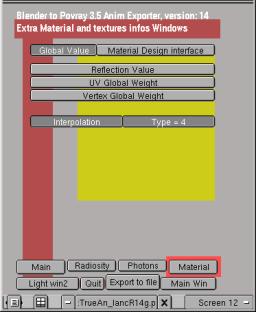
| On the screen Extramaterial,
cliqck on [Material Design interface] |

| You are facing the pigment
management screen. Clic [normal] to go through
the normals management screen. |

To begin, locate teh line "normaltype".
Clic the [A] button on the left of this line to activate it .
|
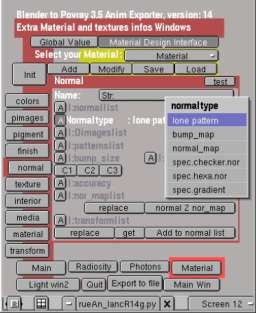
Push
the button databloc  on the right side of the line concerned to see the list of available
types.
Select the type "lone pattern" that allows to create a normal
statement
made up of this single element .
on the right side of the line concerned to see the list of available
types.
Select the type "lone pattern" that allows to create a normal
statement
made up of this single element . |
Le
choix des options a été pensé pour être
aussi
intuitif que possible, il se fait evidemment en fonction des types
de normals offerts par Povray.
En fait,
le choix effectué, les options non valides sont grisées.
Le fait de les activer ne changera rien l'exportation qui de
toutes
façons, ne le sprend pas en compte.
Voir
les différents tableaux associés aux types.
|
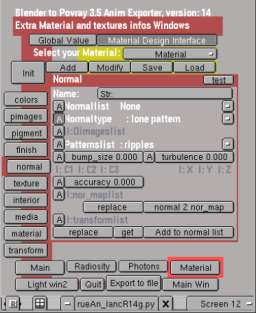
Then
activate the line " Patternlist ". As for the above mentioned process
push the dataselect button. Chose the pattern you want between "leopard"
and "spherical" etc.
|
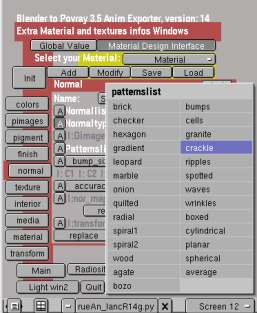
The
patterns "brick","checker","hexagon","gradient"
and "average" have their own structure, that's why when
selecting
them the board that appears is different. Push the button [Add to
normallist].
|
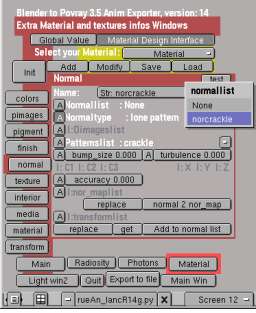
Activate
the line Normallist and check that the pattern is really
recorded.
The script automatically gives a name to each pattern wich is created,
to do so, it uses a prefix of three letters it takes from the current
object
("nor" for "normal", "pig" for "pigment" etc.), checking that the name
is not already used somewhere else in the material creation interface.
You can however enter the name of your choice on the line "Name"
(without space and avoiding a name already used among the objects you
want
to export ) .
|
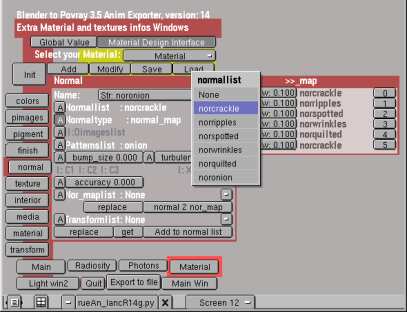
| The
menu "normallist" allows you to directly send normals
descriptions
already created into a "normal_map". Then, an extra panel is
displayed
in wich you can see the list of the normals cards. The buttons on the
right
allow to delete the entries, the ones on the left modify their power (a
sort of percentage) in the mixture that will be processed by PovRay. Do
not forget to click [Add to normallist] to register this
normal description in the data base. |
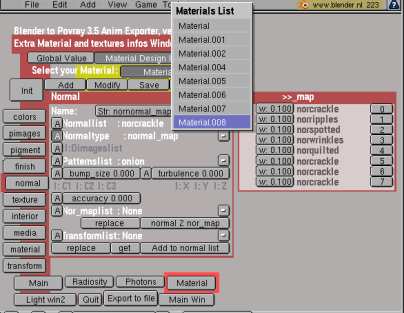
To join
up the normal wich stands on the line "normallist" to a
specific
material, just select it in the "Material List" menu and click
the [Add] button.
|
|





