
| Previous
|
Next |


| I n d e x |
Installation
step by step  1/ Where to place the scripts 2/ How to do exportation 3/ Using the result of exportation 4/ Necessary Operations 5/ Details |
| How
to proceed?
1/
First of all, check that
the library povanim23X_0x (the current name could be 234 to 237) is in a directory in wich the
python
dll that comes with Blender can access. That is to say, either in
the "Blender.exe" directory or in the one in wich the file you
want
to export is localized. Here you can see what this script contains . |
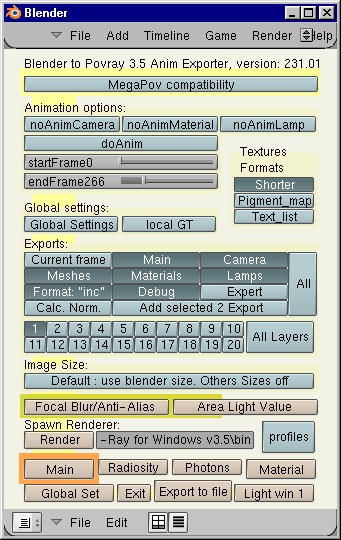 |
| Select
the options you want and click on the button "Export to file" 3/ to use the result of exportation. Firstly the function
of export opens, or creates if necessary, a directory. This
directory
can be : disk:\file's directory\povanim or:
disk:\file's directory\\meganim All the new files are arranged/stored in this directory. Considering that " basename " is the name of the original blender file, one will find there:
' main' +basename+' pov' CAUTION!
VERY IMPORTANT! |
| Particulars
: The data files are classified in subdirectory " \mesh " Knowing that OBJcorNAMELIST = basename+nom object, you will find the files there:
OBJcorNAMELIST+' norm.inc' This process saves time and
storage room when we See the detail of the structure
available on the page: |
| Previous | Next |
